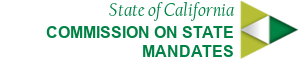Generic Toggles
Flexible and generic component that utilizes a handful of classes and data attributes for easy toggle behavior of any content.
Click the buttons below to show and hide another element via class changes:
.collapsehides content.collapsingis applied during transitions.collapse.inshows content
You can use a link with the href attribute, or a button with the data-target attribute. In both cases, the data-toggle="collapse" is required.
The example uses an optional .toggle-more class. This class is a generic class that toggles a .active class on the clicked element. This can be used as a hook to change icons to show opened and closed states.
Example:
Toggle with Link
Collapsed content here...
Source Code:
Toggle with Link
Collapsed content here...